Your website’s design can make or break the success of your online business. A well-designed website will attract more visitors, generate more leads, and increase conversions. On the other hand, a poorly designed website can drive away potential customers and leave you with fewer sales.
That’s why it’s important to take the time to improve your website design and, thereby, improve user experience. In this blog post, we’ll discuss some tips and tricks for improving your website to ensure that it looks professional, appeals to your target audience, and drives organic traffic to your business.
In this post, you’ll…
Learn how to improve website design and user experience by:
- Creating an Engaging Homepage
- Optimizing for Mobile Devices
- Utilizing White Space
- Testing Your Design
Now that we’ve outlined everything you’ll learn, let’s talk about how to apply it to your website, starting with…
Creating an Engaging Homepage

Your website’s home page is the first thing visitors will see when they arrive at your site. It should be engaging, informative, and easy to navigate. Here are some tips for creating an impactful homepage:
Include a clear call-to-action (CTA) – Make sure your visitors know what action you want them to take on your homepage by including a clear CTA button or link.
Include visuals – Use visuals such as images, videos, or infographics to draw attention to important information on your homepage.
Keep it simple – Don’t overwhelm visitors with too much information on the homepage; keep it simple and concise so that visitors can quickly find what they’re looking for.
Optimizing for Mobile Devices
More people are using mobile devices than ever before, so it’s essential to consider how your website design can be improved for mobile use. Here are some tips for optimizing your website for mobile:
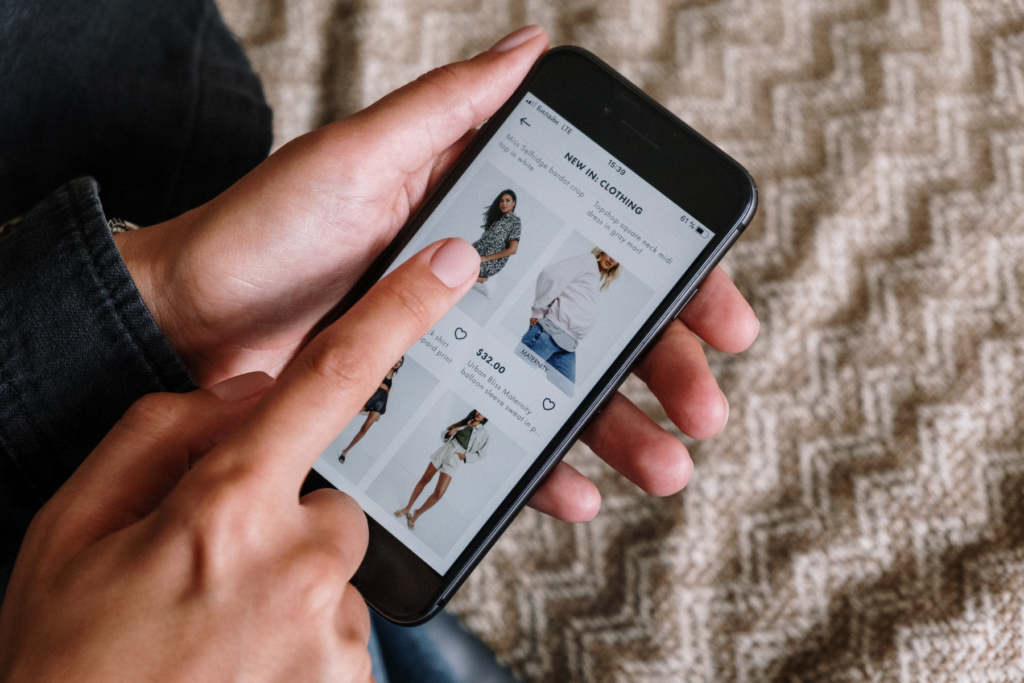
Consider screen sizes – Make sure all text and images are visible on smaller screens without having to scroll or zoom in.
Use larger buttons – Larger buttons make it easier for users to click on links and CTAs from their mobile devices.
Optimize page loading speed – Page loading speed is especially important when it comes to mobile users; make sure that pages load quickly so users don’t get frustrated waiting for your content to load.
Utilizing White Space
White space (also known as negative space) is an important element of web design. Negative space draws attention to certain areas of your web page while also making it look less cluttered and more organized. Here are some tips for utilizing white space on your website:
Create a visual hierarchy – Use white space strategically around elements such as headings, images, and CTAs in order to draw attention to certain aspects of the page.
Break up text – Break up long blocks of text with white space in order to make them easier to read and understand.
Create breathing room – Use white space around images or videos to create “breathing room” between them and other elements on the page.
Testing Your Design

Once you have implemented changes to your website design, it’s important that you test them before launching your site. Testing your web design allows you to understand better how to improve website design before elements become problematic for visitors or customers. Here are some tips for testing changes in your web design:
Test in different browsers – Make sure all your changes look good across different browsers such as Chrome, Firefox, Safari, etc., as well as different operating systems such as Windows or Mac OS X.
Test with real users – Ask real users (like family members or friends) if they can navigate your changes on their own devices; getting feedback about how they interact with new design features will help you improve your website design.
By following these tips, you’ll be able to improve your website design so that it looks professional and appeals more effectively to visitors and customers alike!
Learn more about how to improve website design with our resource articles. And if you’re ready to Magnify your business, book your FREE 20-minute consultation to get started!

